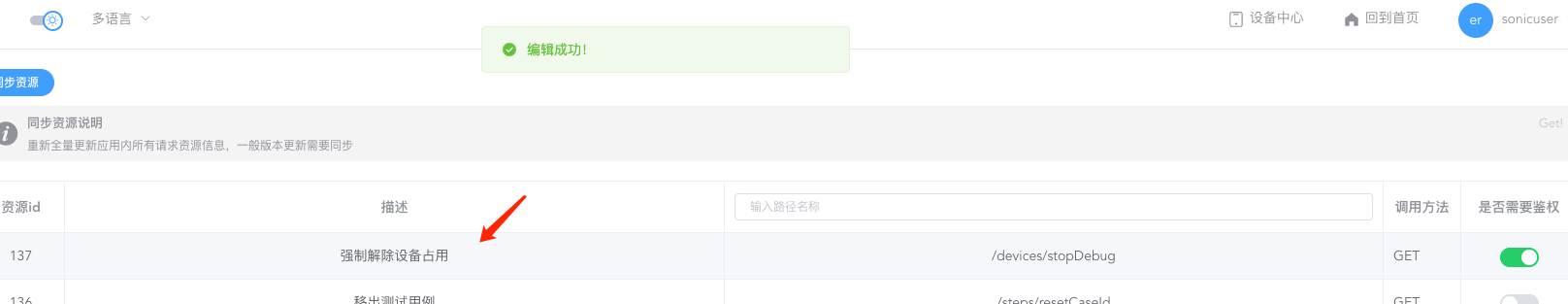Automatic and forced unoccupied
note
This function needs to be upgraded to v2.3.0
Automatically unoccupied
- You can go to the background management center to configure the timeout period (the default is 480 minutes, which is eight hours), does not affect the device under test, affects only remote-controlled devices and devices occupied via the REST API.
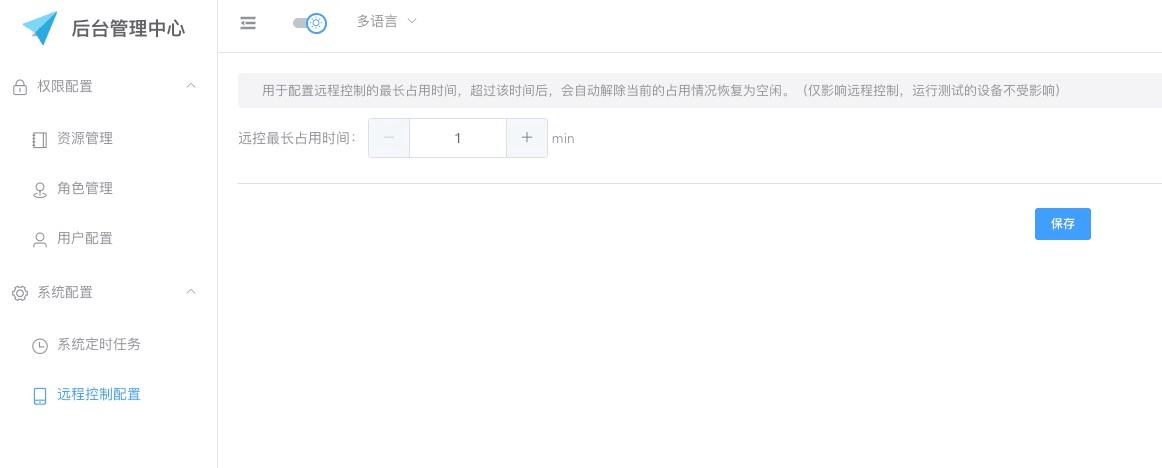
- You can see the automatic release time on the remote control page, and the remote control page will automatically close after the timeout.

Force unoccupied
- When the device is in the state of [occupied], you can click the status label to open the pop-up window for operation

- Authentication is enabled by default for this function, and only the hypervisor can use it. Of course, you can also assign permissions through [Role Management], and then assign roles to users to realize that some users also have this permission.